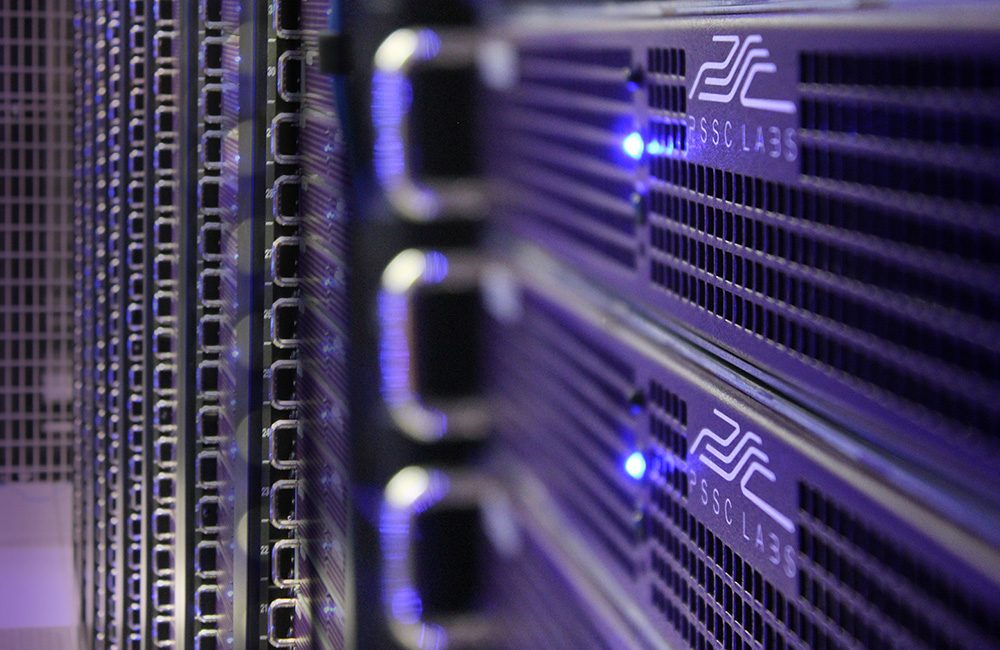The PSSC Labs support team is here to help you through troubleshooting your hardware and software related issues, but we will need to know a little bit about your computer in order to be truly effective. To help us with this, please locate your PSSC Labs serial # and have it available when contacting the support team. The serial # will quickly provide us with the hardware and software configuration, as well as any relevant warranty information. The PSSC Labs Serial # is 6-digits and will start with a 3. For example: 379884
The first method to use when looking for the Serial # is to see if it is hard coded into the machines DMI. To determine this, run “dmidecode -t 1 | grep Serial”, which should output a Serial #. If the Serial # is not programmed into the DMI, you will need to locate the Serial # physically on the machine chassis itself.
Depending on the type of PSSC Labs computer you have, the Serial # may be in a few different locations. For most 1U rackmounted chassis we provide, the Serial # will be placed on a screw-on tab on the front-left of the machine. Simply unscrew the thumbscrew and pull the tab out to reveal a label with the Serial # on it. For most 2U and larger rackmounted machines, as well as desktop PowerStations, the label with the Serial # is usually easily located on the rear of the machine.
If you are having difficulty locating the Serial #, please let us know first thing when contacting support so we can assist you with locating it.