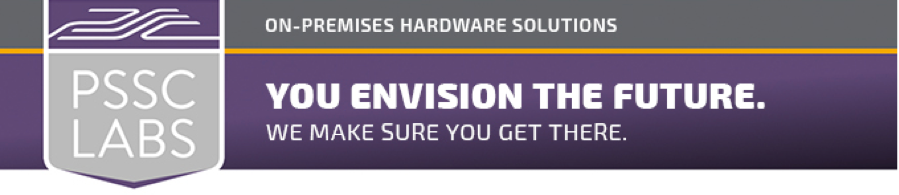
LAKE FOREST, CALIF., SEPT 12, 2019 — PSSC Labs, a developer of custom High Performance Computing and Big Data computing solutions today shares their top tips for improving your system administration skills.
At PSSC Labs, our mission is to deliver reliable, high performance turnkey platforms that help organizations like yours perform necessary data tasks without giving up control of your data. That means keeping your system administration skills up-to-date is more important than ever! Of course, we’re always here to help you should you ever encounter any issues. In fact, you can contact our Support line at any time and we will be happy to assist you. But just to give you a little boost, we’ve outlined the top five support issues that on-premise model users encounter, and what to do if it happens to you.
Machine Not Powering On
PSSC Labs produces turnkey platforms, so they’re ready to be plugged in and get going upon delivery. Should you ever notice that one of your machines isn’t powering on, the first thing you should check is power supply. Verify that the power supply is receiving power from the source by verifying that the power connectors are securly plugged in on both ends.
If this doesn’t work, try a new power port on the PDF and then move on to a new power cable. If your machine still does not power on you can try using a power supply from your spare parts kit (if a spare parts kit was provided with your order) or from another working machine. Machines with faulty memory can also exhibit this type of behavior, so shuffling or re-seating the memory is also worth trying.
Machine Has Crashed or Rebooted
On-premise models can crash or reboot for various reasons. They’re often accompanied by BMC System Event Log messages. Start by checking the output of the command ‘ipmitool sel list’ and check “/var/log/messages” for errors correlating to the date / time of the crash.
Updating your machine’s BIOS to the latest version is recommended as well, as it can fix crashing systems as well as improve the machine’s overall performance. Verify that the CPUs are not overheating by checking the “sensors” command while the machine is under load. Faulty memory can also cause crashes, so re-seating or shuffling memory can help to resolve these issues as well. The causes of system crashes are sometimes hard to pin down, so do not hesitate to contact the PSSC Labs support team for troubleshooting assistance.
Software Support
PSSC Labs solutions often come pre-installed with multiple software applications, ranging from job submission software to parallel computing platforms, from weather modeling to data analysis.
Many of these packages are third party applications and not created by PSSC Labs, so if you ever have an issue with pre-loaded software, it’s recommended to first contact the software developers. If you still need assistance afterwards, contact the PSSC Labs support staff who can promptly assist you further.
Machine is Reporting Hard Drive/RAID Errors
This error is sometimes challenging for even those with years of experience and expert administration skills. Whenever your hard drive fails, your server’s data is at risk. If you see errors indicating a possible issue with one of your hard drives, a PSSC Labs support technician can assist you with checking the drive’s built in SMART (Self-Monitoring, Analysis and Reporting Technology) data, which will show the drive’s health and indicate whether or not it needs to be replaced. It’s possible that the drive is healthy and there is another underlying issue which needs to be remedied, so please contact PSSC Labs should you encounter this error.
Machine is Reporting Memory/CPU Errors
PSSC Labs servers come equipped with large amounts of memory and speedy CPUs. When issues occur with these components, users will often see slow / degraded system performance accompanied by MCE (Machine Check Error) messages. You can contact PSSC Labs and provide these messages to a PSSC Labs support technician who can assist you with determining which memory DIMM or CPU the error is coming from. Memory can be easily replaced, whereas handling CPUs is an extremely delicate process — one that we recommend avoiding unless absolutely necessary. Often times MCE messages can be resolved by simply reseating or shuffling the memory around.
For technology powered visionaries with a passion for challenging the status quo, PSSC Labs is the answer for hand-crafted HPC and Big Data computing solutions that deliver relentless performance with the absolute lowest total cost of ownership.
We are true innovators offering high performance computing solutions to solve the world’s most demanding problems. For 25+ years, organizations of all sizes and from a variety of sectors rely on PSSC Labs’ computing systems. We are proud to support many departments within the United States government, Fortune 500 companies, as well as small and medium-sized businesses.
All products are designed and built at the company’s headquarters in Lake Forest, California.





